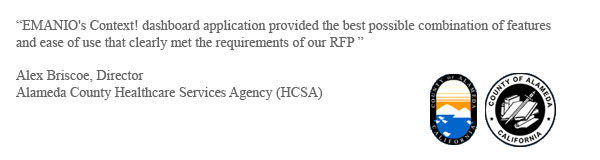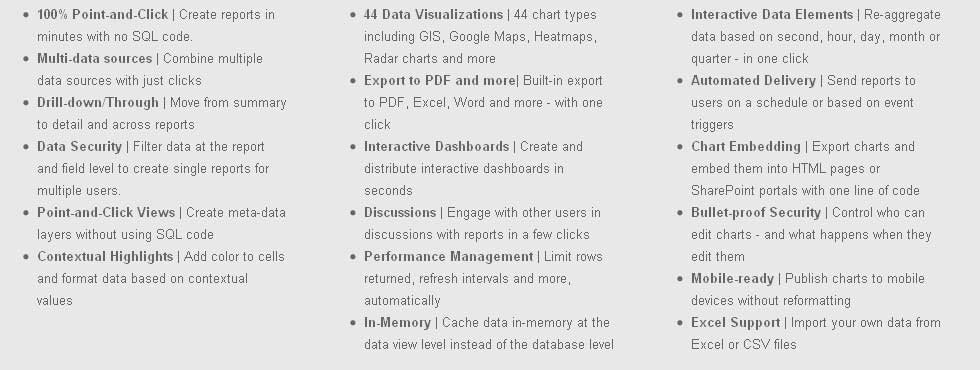Introduction Of Microsoft Business Analytics:
Microsoft business analytics helps you to gain the insight features of your business for making it faster and producing the better results in form of smart decision process to equip your manpower for contributing in the growth of your organization. It supports all the basic solutions and installations of the procedures those are crucial for your business. It also discusses the procedures for your business analytical and the basic installation that is important to form a powerful decision making process for the future causes of your business.
Key Benefits Of Microsoft Business Analytics:
There are several key benefits are revolving around the Microsoft business analytics to gain the insight into your organization and to sharpen the competitive edge for smarter and faster decision making. It also helps to each of the employees to drive the success of your organization. It is useful t produce the reports those enable the confident in decision making process. It also improves the productivity of your manpower. It takes you into the deep insight business performances in the internal and external aspects of your organization. By adopting Microsoft in business analytics, you can consolidate the enterprise data of the scalable business performance.
Features Of Microsoft Business Analytics:
There are various features are included in Microsoft business analytics such as; it enhances the reporting tools of your business, it builds the report server SQL, and the report designer of SQL server, it also forms the analytics reports and predefined cubes in the SQL server analytics service. It also makes the access which is based on the permission.
Software Requirement For Microsoft Business Analytics:
If you want to adopt the Microsoft business analytics in your business, there are various software are design to help you to lead you in easy access. You can have the software requirement such as, Microsoft Windows service pack 6A (NT 4.0), Microsoft Windows XP, Microsoft Windows 2000 and Microsoft Windows Server 2003, Microsoft SQL Server of 2000 Service Pack 3, Microsoft Service analysis service pack 3, Microsoft Business Solution Navigation 4.0, Native options of Navision Microsoft Navision –N/ODBC. You need them for running the outstanding performance of your business.
Basic Installation Of Microsoft Business Analytics:
You can start the Microsoft business analytics by running the Autorun.exe file in the folder of BA Target. After running the .exe file, you just follow some instruction like; first choose the language panel by clicking on English worldwide or on the language option that you want to click. Now click on the Server on CD Menu panel. You will get the option of business analytics basic, just click on this option and click on "Install Business analytics Basic by following these instructions like when the installation is finished, start the Microsoft Business Solutions Navision. Now import the BA_W1.fob file from BA-Fob folder. Here you need to consider on the requirement of Microsoft Business Solution of Navision 4.0 SP1 or Navision 4.0 SP2. No click on the Administration and expand Application Setup process and expand General. Now click on Business Analytical Setup wizard. |